Update 11

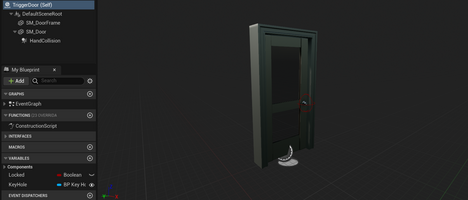
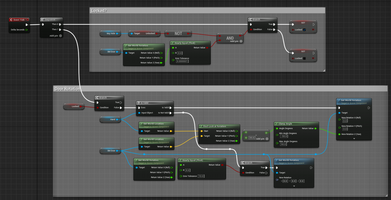
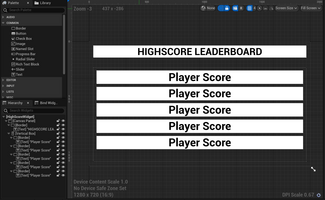
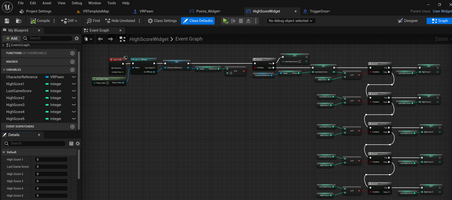
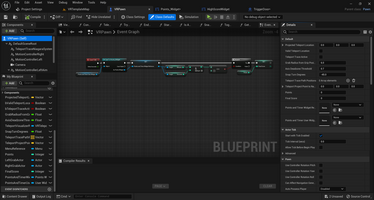
After so many hours and hard work, I have made some significant developments with my game, and it is almost at the point of completion. With two sections of my game completed, and then two features nearly done, as well as me trying to make an additional feature to one of my completed sections as a challenge for myself, but also as it's something I would like to add.
The first thing I did after my last update was reconsidered ditching the door. My key and keyhole worked and it wasn't something I was willing to just give up on, so I started to work on the door again. After re-watching the tutorial video on the door, I noticed a couple of issues I had could just be fixed by using the default unreal engine door instead of using my model. This was the case as the pivot point on my door model was in the centre, whereas the default door was in the bottom left. This meant that the model door needed a physical constraint to pivot around which would just make all the code a lot more complicated to sort. I then completely rewrote all the code from the tutorial in a new actor where I put the default door and door frame. After two tests and just fixing up some mistakes I made, the door finally worked. I would say my door is one of my completed sections as it works perfectly, but there is still a small issue that you can teleport through the door. I tried coming up with some solutions, one being to create a second "NavSetBoundsVolume" and then in the door blueprint, I check if the door is locked, if not, it changes the "NavSetBoundsVolume" to the one that involved the shooting range through the door. This didn't work for me though as I have no idea how to access different "NavSetBoundsVolume" in blueprints.
The second completed section of my game is my shooting range, and this has been the case for the last few weeks, however, I want to add a scoreboard in the menu that displays the top scores in order. Using what I have learnt this year, I felt as though I had the credentials to make this without any tutorials or help. This may have been an oversight as currently, it doesn't work but I feel my code is one or two steps away from working and I'm determined to do this section on my own. I know this isn't particularly relevant to any of the select tasks, but I thought I should add some more original code to my game and I do feel it does link decently to the shooting range task.
For my menu, no progress has been made physically when it comes to the "adjust camera level", but I feel as though I have a rough idea of how I might do it. If this doesn't work though I might have to concede to using another tutorial if I can find a relevant video.
With my fourth option, I did some research on all three of the remaining options. For the "gaze selection tool" I just decided that might be quite time-consuming with the little time we have left to complete these tasks. When it comes to the movement customisation, I was quite convinced that would be the option I chose, however, after watching a few tutorials I didn't like how it looked in the game, so that left me with the last available option, that being a small immersive virtual space where the user can teleport and pick up various objects. The realisation of this option was good as in my world the user can already teleport and there are already objects that can be picked up. I feel as though I should add some more objects that can be picked up and also maybe make some slight changes to how the teleport works, maybe add some particles or a fade between teleportation. This is all stuff I need to look over and see what should be achievable but also challenging.
Now in the final stages, I need to be as efficient as possible with my time. Thankfully I have completed most of my work and now it's a lot of small adjustments. I'm going to record another video showing the current state of my game as I know it can be difficult to visualise how the game looks when played with just pictures.
VR Project
More posts
- Final Update VideoApr 30, 2023
- Final UpdateApr 29, 2023
- Update Video 2Apr 27, 2023
- Update Video 1Apr 27, 2023
- Update 10Apr 27, 2023
- Update 9Apr 27, 2023
- Update 8Apr 27, 2023
- Update 7Apr 27, 2023
- Update 6Apr 27, 2023
Leave a comment
Log in with itch.io to leave a comment.