Update 8
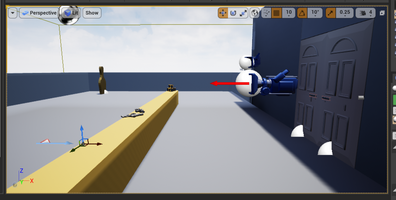
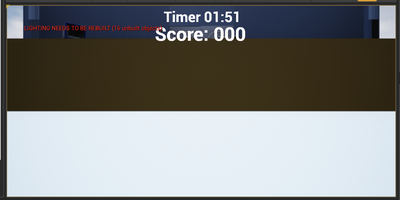

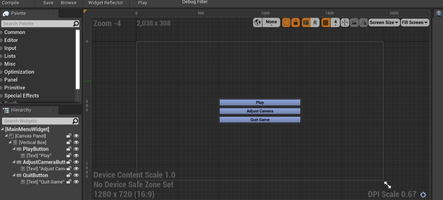

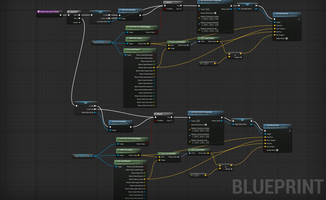
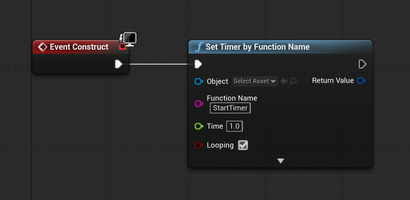
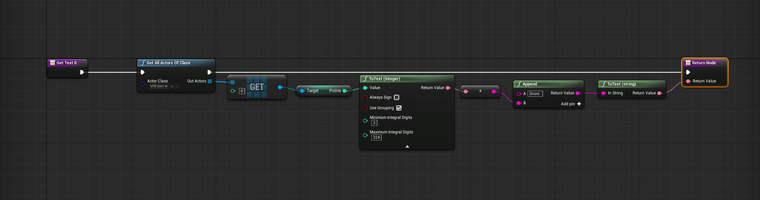
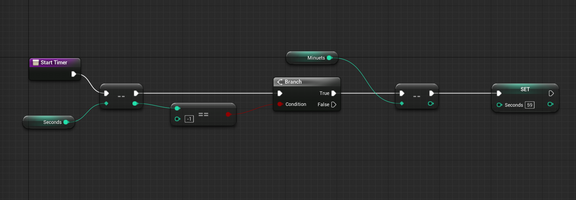
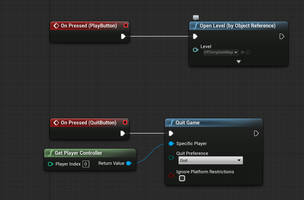
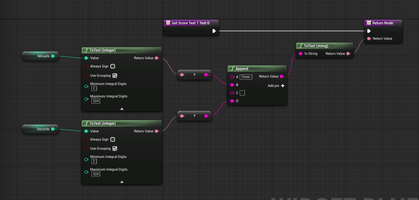
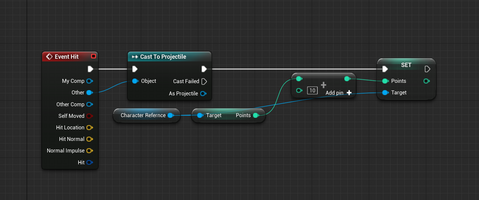
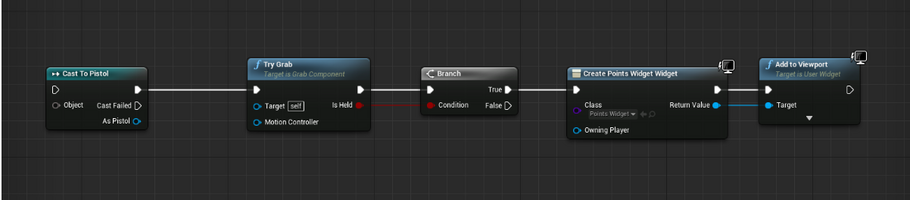
Over the last few days, I have put a lot of effort into adding and improving features of my VR Game. I have been able to complete most of my menu in principle and also improved my score system. In theory, it should score on each hit as well as have a timer that counts down from two minutes.
When it came to making the main menu, I knew I would need to have another level, as this is where the menu will be accessible. I also know I would need a widget UI so I created a widget blueprint. However, after this point, I didn't know where to go. This is a brand new thing that I have never made or seen made so I searched on youtube for a handy tutorial to help me out. Luckily I found a really useful video from VR Playground, who has been very useful for a lot of this project, not just for the main menu. Following the menu should work fine, however, I cannot test it until I have access to the computers that have VR for Unreal Engine on them. There is a large segment of this code which I currently don't fully understand so I intend to put some time towards going over the code again to try and gain a better understanding of what I have made.
Also during the time between now and my last update, I have fixed the problem on my score system, as well as adding the final feature that is needed to complete option 4, that being a timer of some kind. I fixed my shooting range by also downgrading it slightly. After playing around with the code I realised that if my collision was with the static mesh instead of the box colliders, the score would work. Using this information, I removed both the head and body box collider and just added an event hit as the start of the code and then followed the same code as before. For the timer, I again followed a video tutorial and it is not something that I had made or been taught before. I found a very easy and useful video which not only explained how to make the timer but also a warning for when you get to a certain time. I didn't end up adding the warning, but if I have spare time during the end of my project, it is a feature that I am quite interested in including. When watching the video, the person in the video was making a timer using seconds and milliseconds, whereas I wanted to use minutes and seconds. Adjusting some stuff after, I realised that if I just changed the time in the event graph from 0.1 to 1.0, it would move down in seconds instead of milliseconds. I also had a problem that it was counting down from 1:60 to 1:01 and then to 0:60. Again I tried to work the problem and was able to fix it. I did this by changing the equal string function from 0 to -1 and then setting the set seconds variable to 59. This allowed me to have a standard countdown of two minutes. As of right now, once the countdown reaches 0 nothing happens in the game and the timer turns to -2:00 and starts counting towards 0. This is something I intend to work on in the coming days.
One thing that I attempted to do was make it so that when the pistol is grabbed, that is when the timer begins, however, this seems a bit too ambition for my current coding ability as I couldn't seem to get it to work. There was another slightly annoying problem that I had, which was that my project wasn't able to move from UE4 to UE5. Every time the file was made, it would crash at 10% download. I'm sure this is an easy problem to overcome and it is just something to do with my Laptop. I hope that by my next update, I have that problem either sorted or I understand why it's not converting. As well as this, I hope my timer has a purpose, along with me making a start to my movement customisation. Also, after reading through the options we had, I realised that with the menu, I need to have the option to adjust camera height, so I will need to research how I can do that.
VR Project
More posts
- Final Update VideoApr 30, 2023
- Final UpdateApr 29, 2023
- Update Video 2Apr 27, 2023
- Update 11Apr 27, 2023
- Update Video 1Apr 27, 2023
- Update 10Apr 27, 2023
- Update 9Apr 27, 2023
- Update 7Apr 27, 2023
- Update 6Apr 27, 2023
Leave a comment
Log in with itch.io to leave a comment.